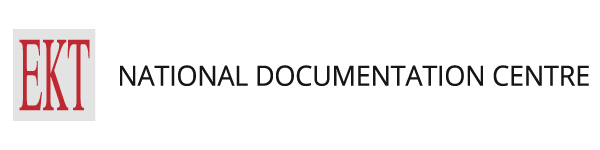Information For Authors
Submission Procedure
Α. Registration to the Conference
To submit a paper, you must register to the Conference.
If you are not already (a) registered user(s), please complete the registration form by selecting the "registration" field. The following fields of your profile are mandatory:
- Name
- Last Name
- Affiliation
- Country
- Username
- Password
Before you complete your registration, you must accept our Privacy Policy.
Once you have completed your registration, a confirmation link will be sent to the email address you have provided. Click on the link in order to validate your registration.
The conference page will then reopen with the message that "you can log in to the system with the username and password you have chosen".
On the same page, select the "Home" field and then, in the "Login" field at the top right, enter your details. You can now access the platform.
Β. Submission of a new article
On the Conference home page, select the "Submit a paper" field at the bottom right.
A new page will appear with the Pre-Submission Checklist, Author Guidelines, and the Criteria that the reviewers apply when reviewing papers. You will need to follow all the guidelines precisely and take the criteria into account in order for the reviewing process to begin.
Click on the "Start a new submission" box. On the new submission page, you select the language of your article submission and accept all "Submission Requirements" requested and possible contact if necessary, as well as the copyright statement. You then click on the "Save and Continue" field.
On the next page, upload your article by clicking on the "Upload File" field. After the upload is complete, you click on the "Article Text" field. You can edit or remove your file by clicking on the "Edit" or "Remove" fields. Then, you click on the "Save and Continue" field again.
On the next page you will need to enter the metadata requested. The title and abstract fields are marked with an asterisk and their completion is mandatory. The title is entered in both Greek and English. Enter as much metadata as you can for the visibility of the article online. Click on the "Save and Continue" field to proceed.
On the "Confirmation" page, click on the "Complete Submission" field. In a pop-up window, you will be asked to confirm your submission and you must click "OK" in order for your article to be sent for review.
Your submission is now complete. You will receive a confirmation message with a link to the email you provided, through which you will be able to monitor the progress of the process.
Β. Resubmission of article(s) with revisions after the review
After the review process is complete and you are asked for corrections:
You will be sent an informative email with the result of the review(s). In order to view it, go to the main menu of the Conference page and click on the "Submissions" field or on the notification that will emerge on the top right of the platform home page.
Your list of submissions ("Assignments") will appear. Click on the "View" field. The "Review" tab will open, where you will find the file with the reviewers' comments.
Make the necessary corrections according to the reviewers' comments.
In the "Review" tab, select "Upload File" from the "Revisions" field. In the "Article Information" field, click on "Article Text". Upload the revised (corrected) text. Then, select "Continue" and "Finish". The resubmission is now complete. You will not receive a confirmation email again.
ATTENTION
The corrected text must be submitted in the above way and not by a new submission. Also, to make the final submission you must use the original article code that was automatically assigned to the article on the platform during the initial submission.
In case of acceptance of the article for publication either from the beginning or after corrections, as well as in case of rejection, you will automatically receive an informative email.